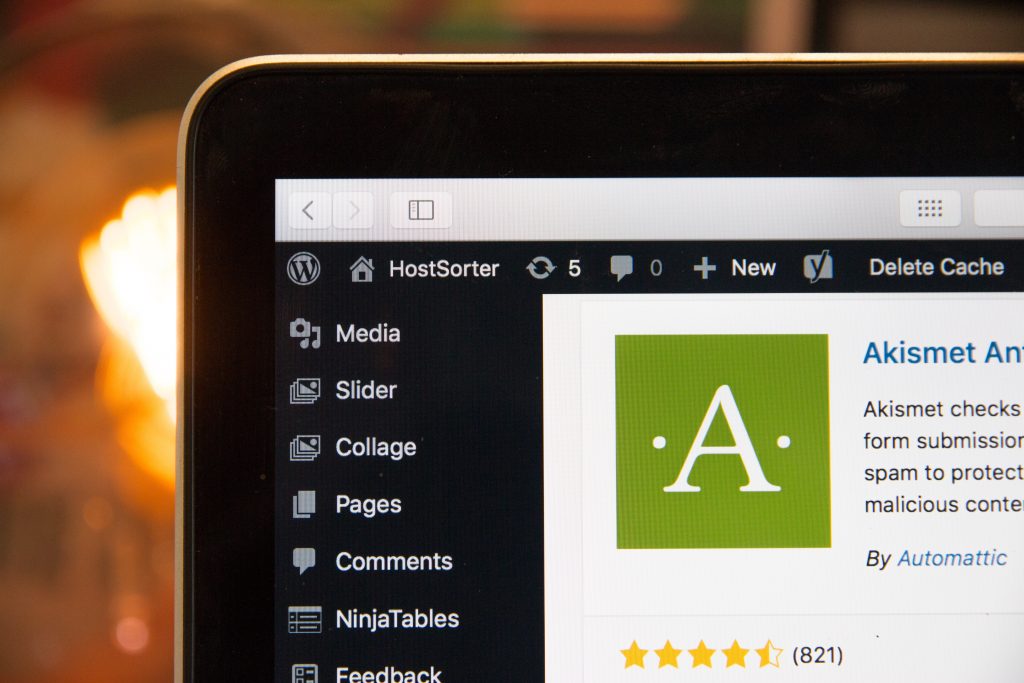
WordPress is a popular online website creation tool or platform. Its huge popularity is because of the fact that you can create websites, even if you are not tech-savvy. It is a powerful content management system, which is used to create blogs, e-commerce sites, news outlets, and more. It offers a lot of customization opportunities.
WordPress also offers great innovation opportunities for plugin and themes development companies. Professional web developers or coders, who create themes and plugins, will need to reset their WP sites on few occasions. As a beginner, you may think why to reset a smoothly running site, but some of the development and designing testing tasks can slow down your site.
For a beginner-
- You need to learn how WordPress works, which includes testing different tools and settings.
- You try to publish some content, change them, and upload some images to notice how things work.
- You even create a couple of new users to find out how the roles of different users function.
- The longer time you will spend on is the themes and plugin testing, as there are countless premium and free WP themes & plugins.
- You need to choose the one you find appealing for your site, so you install several themes.
- In WordPress there are several plugins designed for the same task, so before deciding, you may have installed 2 to 3 of them, to find out how they look visually, and also their performance.
All these activities make your WP site cluttered, and slow down its loading speed. The testing leaves the database jammed with many unnecessary data that cannot be manually removed. The moment you decide to finalize the settings, theme, and configuration, it is wise to do the reset. WP Reset is the best plugin for advanced reset for WordPress, which allows for starting from scratch, without the need to uninstall and install your site. In a few clicks, you get your site refreshed and started again!
For professionals-
Any professional web developer is well-aware that testing is a boring task. If there is a need to test the themes and plugins on a clean WP site, the installation of a new one is time-consuming. Why spend time per installation or drop the tables manually, when everything is possible with a specially designed WP Reset plugin with a few clicks.
Steps to reset WP Reset plugin
- Visit plugins to install -> Add new and search for WP Reset
- Move to Tools -> WP Reset
- Select Post Reset actions [It means to choose the installed plugins & themes you desire to keep]
- Move down and type ‘reset’ in the box
- Click on ‘Reset WordPress’
You will be asked to confirm. This safety step allows you to double-confirm, so you don’t hit the reset button in haste. If you are certain, just click on the confirm button. In seconds, you get a fresh installed WP site.
Without any concerns about deleting crucial data, use WP Reset plugin to start working with a clean WordPress site!
You can also check the other popular plugin for doing WP page redirects from the same developer company, WebFactory Ltd. Just visit their website to learn how to redirect WordPress and regain at least 10% to 15% of your lost website traffic.
